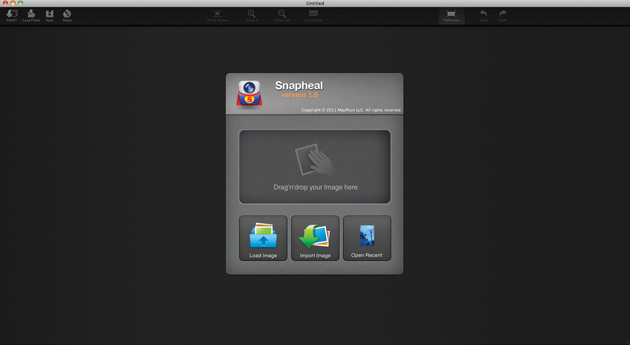There are many pieces of photo editing software currently available, but only a few which are considered the “best” by professional and amateur photographers alike. These applications come with a range of price tags and also a variety of interfaces and tools which make them ideal for easy use.
Pixen
A great piece of software for Mac OSX, Pixen is a great editor for both animated and static images. This is a great quality piece of software for its price as it offers layer editing capabilities which means that you can edit sections of the image without harming the rest of the picture. Layers are ideal for editing specific areas of an image without applying effects to other layers that you don’t want to be there.
You can also edit titles and text and also use pixel based tools to make clear changes with much more detailed edits than you can in other free applications.
Snapheal
Snapheal is a good value-for-money piece of software which has a range of tools often found in more expensive applications such as Photoshop but for a much more reasonable price. Using this software is simple because of its easy interface layout and easily accessible tools.
Using the Snapheal erase tool, you can select the parts of the image that you want to remove and then delete them. You can even select multiple sections at once so that all things can be removed in one click. To use this tool, you can simply highlight the parts of the image that you want to remove, then click “erase”.
However, rather than leaving blank white spaces where those items used to be, the tool just removes the top layers of the photo so the image quality isn’t ruined. To make the background look more natural and organic, the clone tool in this great app can then be used to cover the blank areas with other parts of the picture. Considered the best photo editor for MAC by its users, Snapheal is a great software for producing professional photographs without paying high-end prices.
GIMP
The GIMP (GNU Image Manipulation Program) is another very popular piece of free software used by both professionals and amateur photographers. It contains similar tools to Photoshop and also has a similar interface which makes it easy for people to transition from GIMP to Photoshop or vice versa.
The 2.8 version is compatible with more modern Mac devices, this is a very flexible piece of software which you can use without spending too much money on tools you may not need. Some of the best things found on the latest version include advanced tool settings, channel mixer, easy imports and exports as well as professional restoration tools. These image fixers and restorers are perfect for making small changes such as removing red eye or sharpening edges as well as more complex changes.
Photoshop
One of the most expensive pieces of image editing software out there, it is also the most popular, most advanced and offers the largest amount of features and tools. Layers, color adjustment, erasing, cloning, noise reduction and special effects are just a small number of some of the basic tools that Photoshop has on offer, and if you are a booming business that is willing to spend $700 on the software or $2500 on the Editing Suite, then this is ideal for you.
Because it is so widely used, it is also being constantly renovated and updated and various add ones make this software great for professionals to use. Scripts such as the Golden Crop have been created to make aesthetic crops automatic and much faster. However, if you want to opt for a free or much cheaper application there are still applications which can help you save time and can still help you produce professional results.