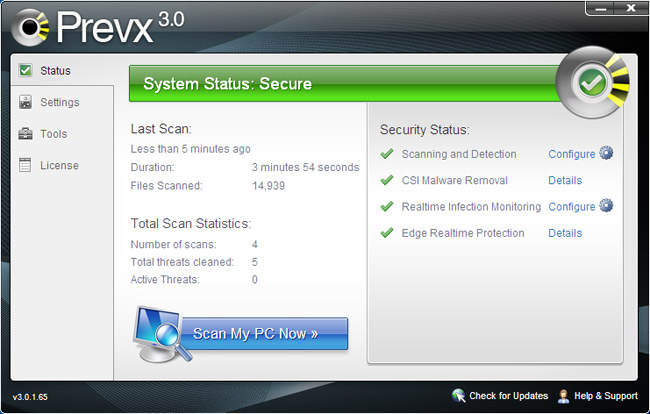The majority of current antimalware suites or utilities come supplied with a big database of signatures that assists them in identifying know malware. Some are unable to scan until lengthy updates are completed to get the list of these signatures up to date, and the database of information on these signatures is growing and growing as new malware keeps being unleashed. Naturally, zero day malware may manage to slip through your defenses before their signatures are added, but the better signature-based tools append their scans with detection of new threats that is based on behavior. Prevx 3.0, retailing at $29.95 a year, turns this idea upside down, relying on behavior based detection as its initial method of defense, and it does an excellent job.
Downloading Prevx is so fast that you would be forgiven for thinking that there is something wrong with your browser: at a tiny 800KB, it’s finished even before it’s begun. Anti Malware is a much smaller download than the majority of antimalware programs, but it is 4 times the size of Prevx. Panda Cloud Antivirus 0.9 should be small, since it is cloud based, but it is 20MB. Spyware Doctor with AntiVirus 6 is over 20MB; and the Webroot AntiVirus with AntiSpyware 6.0 falls just shy of 40MB. Prevx’s tiny download size is the first hint that we are dealing with something utterly different.
Installation is as quick a process as the download, seconds after accepting the license agreement and clicking Next it is complete. Panda and Malwarebytes hold the previous record for fast installations, at just more than 1 minute; Webroot slots in next with an 8 minute installation process; and Spyware Doctor’s 18 minute install seems an eternity in comparison.
Prevx launches immediately into a necessary learning scan when installation is complete. This scan will check the programs installed on your machines, and other executables present on your system against its online database, distinguishing between known programs that are good, and flagging all malware it discovers in about 1 minute.
Prevx will offer to remove low risk adware free of charge, but you need to buy it and enter a license key before it will clean anything more serious. When you’ve entered this key a standard full scan will begin, and this scan is more complete than the learning one. On a system infected with malware it can take between 4 and 5 minutes, but it completes in less than 2 on a clean system.
Prevx is totally reliant on its online database for identifying malware, so it just won’t scan if it is unable to contact the database. This differs slightly from Cloud Antivirus, which will proceed with the scan after it finishes informing the user that it will not be fully effectual, although this scan took half an hour to complete on a standard clean test system.
Super Quick Prevx 3.0