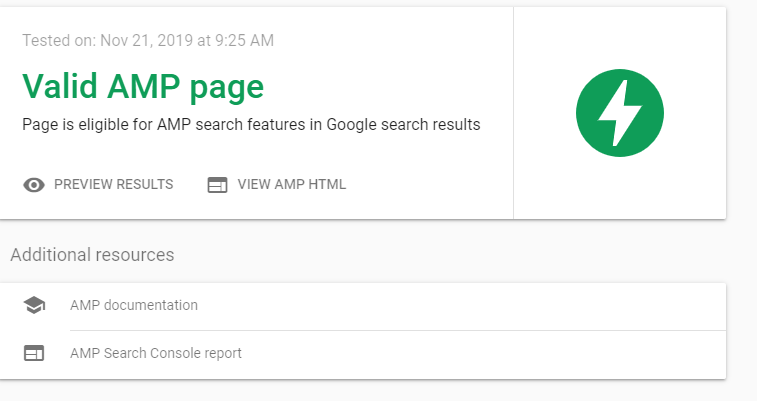These are a few guideline on How to Fix Your Goggle Console Amp Validation Errors
How does Amp Validation Work
Implementing AMP version for a website is a good option as it loads only html without any resources added and it loads very fast and it’s a Google back end run or a separate project which is Google run website publishing technology which is specially designed for the competitor for face book instant articles.
AMP consist of AMP html, the AMP Js library and the Google AMP Cache and Amp is served by Google so it should meet the guidelines of AMP structure and validation is very important and when Google validates the AMP pages there will be few AMP validation errors and there are many types of AMP errors and perhaps few may be new reporting AMP errors in Google Search console as well and its very important and crucial to get rid of AMP validation errors and fix amp validation errors and revalidate AMP pages in Google Search console under AMP status report.
see also : Design Your Professional Website, blogs plus Free google marketing
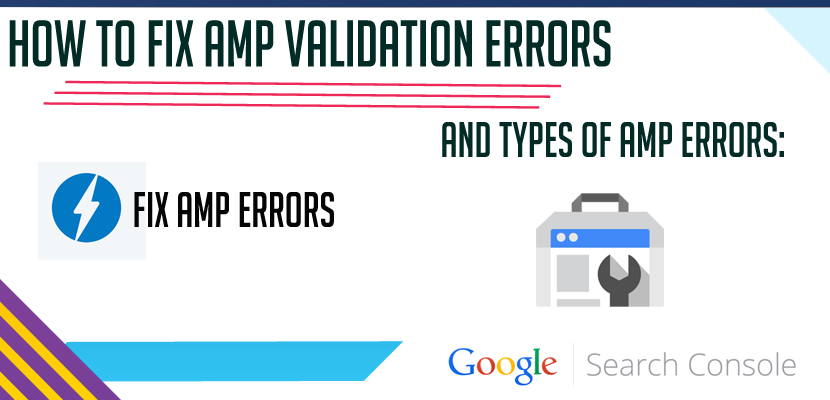
How to Fix AMP Validation Errors in Search Console:
Here is the list of AMP errors which are Google specific errors listed and also how to fix AMP errors as well.
1 – How to Fix AMP Error Content Mismatch: Missing Embedded Vide:
The Error Content mismatch says that the canonical web page is having a embedded video missing in the AMP version of your website and its best to include embedded video in AMP version of your website.
see also: Publicise and Advertise on Google Step by step instructions
IF you are having 2 different URL pointing to the same video then you will see this error. To fix this AMP error just serves only one URL of embedded video which should match the same in AMP version and NON-AMP version.
2- How to Fix Image size smaller than Recommended Size:
To Fix Error image size smaller than recommended just provide the image size as recommended by guidelines the ratio of image size in AMP is smaller than as expected by Google that is why it is showing error. You can easily fix this AMP error of image size by providing recommend sizes. For image size check this URL (https://developers.google.com/search/docs/data-types/article#article_types).
3- Fix AMP URL Not Found:
AMP Url not found is same as 404 of Non-AMP version it means that url does not exist. Fix AMP URL Not found or 404 by adding a 301 to related article.
4 – Fix AMP Crawl Issue:
AMP URLs also has separate index as these AMP version is served by Google and it has separated list of AMP Indexing and crawl issues section as well to know your AMP pages better. If you see a AMP Crawl Issue debut the AMP URL in Search Console with URL INSPECTION tool that will help you troubleshoot whets wrong with AMP Page and causing Amp crawl issue.

5- AMP URLs Blocked By Robots.txt
This is the common issue every one faces it simply reports AMP urls which are blocked by robots.txt telling Google not to crawl that section of website to fix amp urls blocked by robots.txt just allow all of your URLs in Robots.txt and make sure Google crawl those pages.
Related SEO Articles
1. How to Fix Google Critical Mobile Usability Errors in Search Console
2. Importance of Hard Disk Drive Uses and Roles
3. Fix Yoast Sitemap Not Showing And Generating
4. Can Structured Data Improve SEO Rankings Visibility and Crawling?
5. Fetch as Google Temporarily Unreachable Error In Google Search Console
6- Referenced AMP URLs is Not an AMP:
To fix Referenced AMP url is not an Amp error which says that a canonical page referencing AMP page is not an AMP page. To fix this make sure you are referring an AMP version and to know more read here(https://www.ampproject.org/docs/fundamentals/spec#amp-document-discovery) official documents by google.
7- AMP Page Domian Mismatch:
Amp page domain mismatch is an error says that the AMP page is hosted on a different domain than its canonical version of website and which leads to puzzling users and searchers who can see one url domain in search and the other url when they visit they open the page in the AMP reader. (Does not affect page indexing or ranking.).
8- Fix AMP Server Error:
AMP version also throws server error of 5xx level error and google could not reach your website while requesting a AMP page. To fix amp server error check with your server logs and increase the response size or any server issues.
see also : How to Increase your website Domain Authority
9- AMP URL is Marked as No Index:
If a AMP URL is blocked by Robots.txt directives this no index tag AMP will not be indexing in Google search results to fix AMP url is marked as no index simple remove No index meta tag from AMP version and non-AMP version.
10- Referenced AMP URL is a Self Canonical AMP:
To fix this referenced AMP URL is a self canonical amp which means that the canonical page is pointing to stand alone AMP and you cant point a stand alone AMP as the amp version of the page to fix this error just declare self declared desired canonical for AMP version as AMP documentations.
11- How to Fix AMP story Canonical Error:
AMP story errors is a page incorrectly references an amp-story page as its AMP version. This is not allowed because an amp-story page is, by definition, self-canonical: it must point to itself with a rel is equal to canonical tag, and cannot serve as an AMP version of another page.
12- AMP Error Canonical points to Invalid URL
To fix this canonical points to invalid URL which means that references AMP page version using an invalidly formatted url and to fix this reference with proper AMP valid verson by debugging in amp validation tool.
13- Unavailable After date for his page has expired:
If a page is having a unavailable after meta tag or directive which has already passed indicating that date has already passed and it should no longer be served and it should be updated with a tag to the future date or remove the tag.
Types of Amp Validation Errors:
Amp validation errors has a specific amp errors listed with standard errors and expose additional details about the errors and types of amp validation errors list with additional errors.
Here is the list of Amp Validation Errors
1. Content Mismatch : Missing embedded video
2. Image size smaller than recommended size
3. URL not found
4. Crawl Issue
5. Blocked By Robots.txt
6. Referenced AMP Url is not an AMP
7. AMP Page domain mismatch
8. Server Error
9. URL Marked No index
10. Referenced AMP url is self canonical AMP
11. AMP story canonical Error
12. Canonical points to invalid url
13. Unavailable After date for this page has expired
What Happens if AMP Errors are Not Fixed:
Its not if you don’t want to fix AMP errors, if AMP errors are ignored then your AMP version of your website will not be showing in Google Search Results and there is a chance of your non-amp version also getting de-indexed from Google search results because your AMP version of your website URL will be having a canonical version of NON-AMP version.
So to avoid this issues and Google making your website de-index its very important to fix these amp Validation Errors shown in search console.
see also : How to locate and fix broken links on your website in 2019
[spacer height=”40px”]
Fact Check
We strive for accuracy and fairness. If you see something that doesn’t look right, contact us!
Thanks for reading and remember to share this post on social media & stand a chance to win $10,000