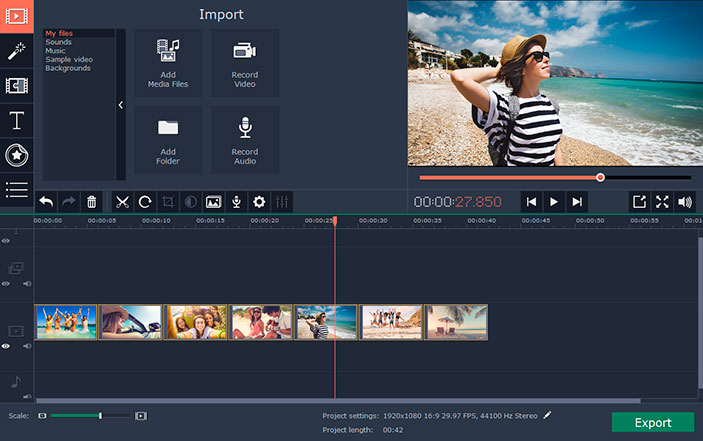Trying to create a slideshow but find that the software you’re using isn’t capable of producing the type of slideshow that you want? Often slideshow software can be too basic, or clunky and unintuitive – making it difficult to create impressive slideshows.
A good way to start to create impressive slideshows quickly and easily is to use Movavi Slideshow Maker instead. It is a specialized software to create slideshows, and will let you add music, transitions, and lots of other audiovisual elements. More importantly because of how intuitive it is, you won’t need to go through a steep learning curve.

As soon as you launch Movavi Slideshow Maker, you can choose between the two modes that are available, depending on your preference:
-
Easy mode
The ‘Easy mode’ of Movavi Slideshow Maker is focused on providing a quick and simple way to create slideshows with music and animated transitions. It will guide you through a step-by-step process to do just that, and let you compile your slideshow from images, select the music and transitions you want to add, then finally preview and save it.
While its features may be somewhat limited, Movavi Slideshow Maker’s ‘Easy mode’ does have several notable options. For example you can opt to automatically match the slideshow to the duration of the music that you’re using, or ensure images fit into the same frame so that there are no black bars around them.
-
Full feature mode
As you would expect the ‘Full feature mode’ of Movavi Slideshow Maker will provide you with unfettered access to all of its powerful features. It has an editor-like interface that is simple and straightforward, and won’t take long to master.
The features in Movavi Slideshow Maker’s ‘Full feature mode’ are much more comprehensive and will let you pick and choose transitions to add between specific slides, add and edit audio, record voiceovers via a microphone, apply effects and filters, add creative captions, and more.
In fact you will even be able to add videos alongside images in your slideshow in this mode, and can edit them directly to improve them.
Overall if you want to quickly create a slideshow that looks good, the ‘Easy mode’ is a good place to start. On the other hand if you prefer being able to fully adjust and tailor your slideshow according to your needs then Movavi Slideshow Maker’s ‘Full feature mode’ won’t disappoint.
Regardless of the option that you opt to use, you should end up with an impressive-looking slideshow by the time you’re done. In fact if you take full advantage of the features that are available, you’ll find that Movavi Photo Slideshow Maker is a great tool to create all kinds of slideshows or video content.