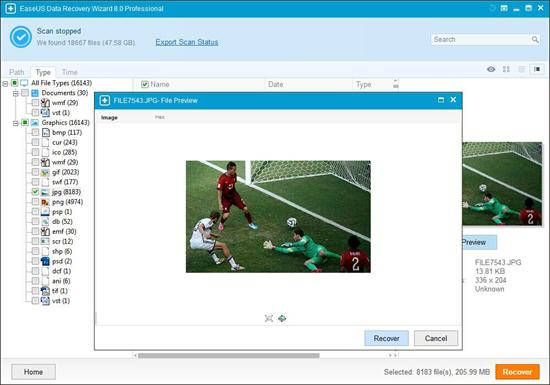To recover data without taking much hassle and tension free, a reliable data recovery software is something highly required. At times of such distress when your precious information is lost, finding an appropriate hard drive data recovery program would be very hard to find. The best precaution is to have some software ready, at least keep the name in mind so that you can pull the files off at earliest possible convenience if such events happen ever. Data Recovery provides a wide range of data recovery software. Various versions of the same program have been released to support every type of consumers. We found the software performing very well and satisfactory during our testing.
Few Key Points
The hard drive Recovery software is basically an advanced level data recovery program with different levels of features. For the free version, data recovery up to 1 GB (1024 MB) is allowed. Once the limit has been exceeded, the full version must be purchased. Till this first GB of data, all the features could be used.
The list of features includes recovering every type of data that used to be accessible on your hard drive. The regular file formats like the photos, music files, video and audio clippings, office documents, presentation files, emails and any other stuff – everything is covered.
The range of memory devices supported is very broad. Not only typical hard drives but also very advanced data storage devices like SSDs and uncommon partition tables – everything is supported. However, the files must be deleted in the natural Windows ways. Using secure deletion software to remove all the traces of a file can’t be resurrected using any data recovery software.
If the drive scanning takes too long due to bigger drive partition or slower transfer rates, the process might be saved for continuation at a later time. This makes the software more practical for home users, especially users on the move who often needs to put their computers into sleep to get going.

Get to See Previews
One very practical feature about the Data Recovery software; the users get to preview their files before finally recovering them. This servers multiple purpose – the files’ directories don’t get overwritten so there’s lesser risk of them getting lost for good; and only the correct file is restored through the process.
To filter out the irrelevant files, make the search using only the required keywords. And when a final result list is populated the previews could help to recover the appropriate file.
Three Step Recovery Process
Data Recovery performs hard drive recovery procedure in three simple steps. The first step is the window where the file type filter is set. The options are like – photos, videos, music, emails and documents etc. The next step finds the recoverable files in the hard drive directory and shows the previews. The third and the final step recover the file.
Conclusion
Speaking of the software’s integrity, it performs pretty well. To ensure safe recovery of lost files, it is always suggested that the user should stop using the drive any further.