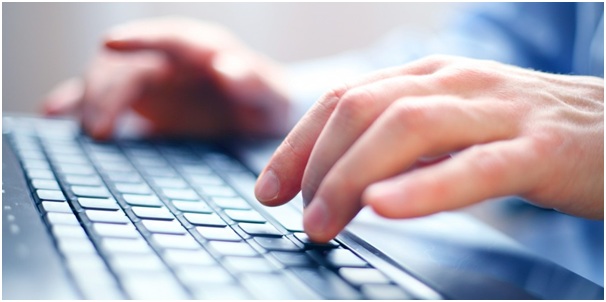Computer programs are often large and complex for people to understand. Inevitably some of the software that you use every day contains undetected errors and mistakes that are often annoying and can slow down your computer. TAG IT Support Specialist will explain you how important it is to regularly update the software of your computer. This applies to operating systems, programs and applications.

Programmers are aware of these things and they work on it every day. Which is why we have so frequent updates of certain programs and software. That is not only to improve the design of the program but to fix those errors too and improve the performance. You should realize how important it is to frequently update all the software you have already installed, including the operating system. You should know that if you use Windows it doesn’t update automatically. You will need to check if there is a new version available to the users, and if there is you can reinstall it.
First of all, you need to have a proof that you purchased the software legally before you make any update. Let’s say that you use a pirated copy of the Windows operating system (which a lot of people are). You are allowed to update it, but with this, you endanger the safety of your data and personal information and they are important to you right? So think about it before you do something like that.
It is always a better option to buy and install the operating system in a legal way, and not to mention that your computer can be confiscated if the authorities find it. In many countries around the world the authorities begun to verify if organizations and business own a valid license of the operating system. Fortunately, you do not need to buy expensive software to protect you from this. It is all up to you. You are responsible for your own actions.
Most of the applications and programs will notify you when there is an update available to download and install. It will pop up and it will ask you if you want to download it. Make sure you do that as soon as possible and restart the computer when you finish with the installation. Your battery needs to be almost full, you need to have a stable internet connection. Why is this so important? If your computer shuts down or gets disconnected in the middle of an installation you may damage the software permanently and you won’t be able to fix it. Before doing any of this make sure you save the data and have it stored somewhere else too. You never know what can possibly happen. It should be noted that if you choose to update the software automatically it will only notify you and start with the downloading. Make sure you are fine with that.